Review
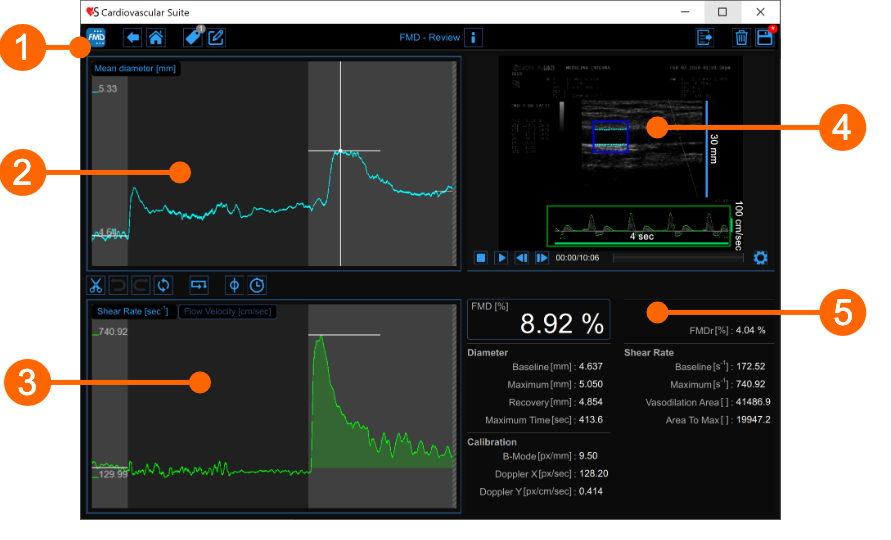
The Review window shows the result of the analysis and allows you to remove piece of data that are considered to be "outliers". This can happen, for example, if in a short time interval the patient did move and the brachial artery was not correctly displayed. In the Review window you can review both the images and the result of the analysis and decide to remove the data that were generated in this time interval.
The Review window contains the following components: