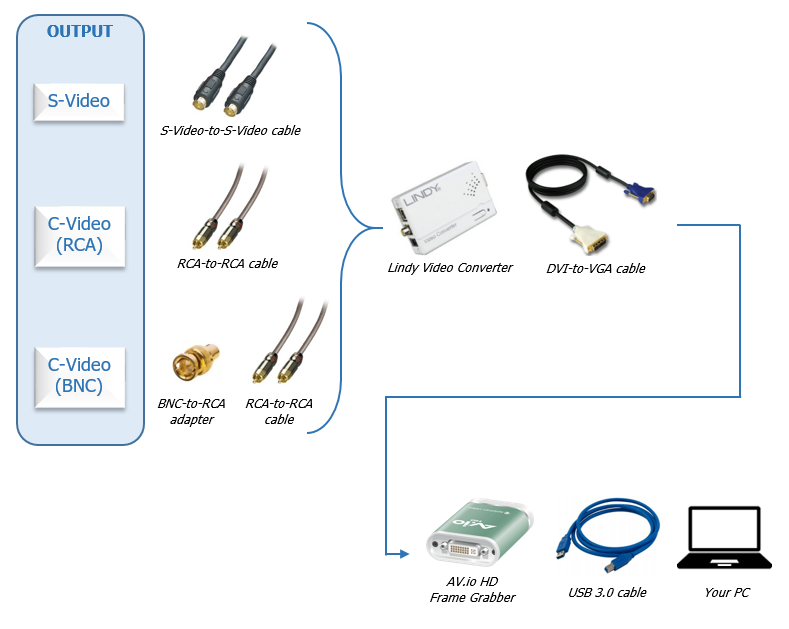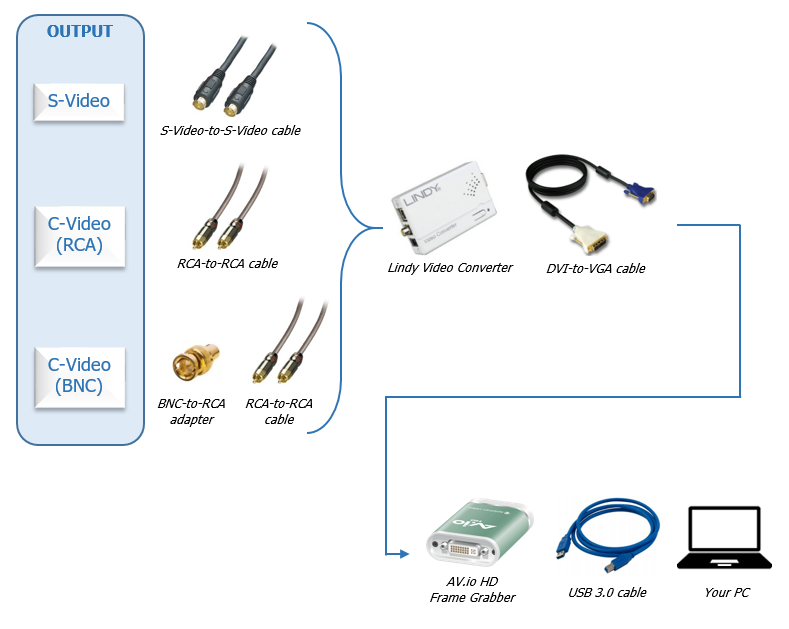
For legacy video output you have to:
- First, connect your apparatus video output to the Lindy Video to VGA Converter.
- S-Video output: use an S-Video cable to connect your ultrasound machine to the Lindy Video to VGA Converter.
- C-Video (RCA) output: use an RCA cable to connect your ultrasound machine to the Lindy Video to VGA Converter.
- C-Video (BNC) output: use a BNC-to-RCA adapter and then an RCA cable to connect your ultrasound machine to the Lindy Video to VGA Converter.
- Once you have connected your apparatus to the Lindy Video to VGA Converter, you have to connect it to your computer by to the Frame Grabber. You have to use the DVI-to-VGA cable to connect the Video Converter to the AV.io HD Frame Grabber. Then, use the USB cable USB 3.0 cable to connect the grabber to your computer.
see more about the Epiphan AV.io HD Frame Grabber.
see more about the Lindy Video to VGA Converter.