You need a video converter to connect the computer with the ultrasound system and perform real-time analysis. Quipu recommends the following solutions, depending on the output video format of your ultrasound machine:
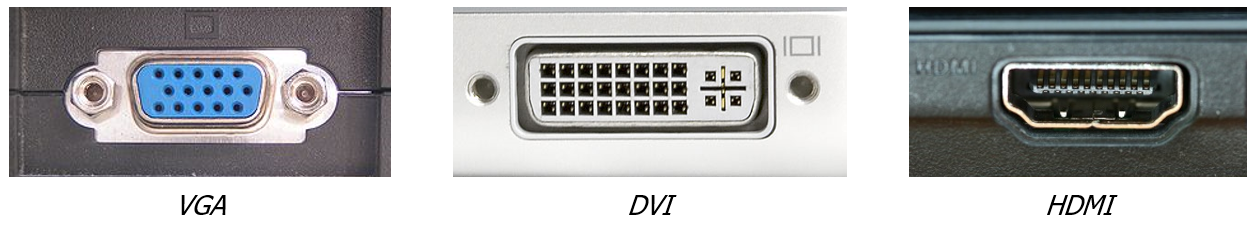

NOTE: Please, verify with the ultrasound machine technician that the video output of your ultrasound machine is active.
For information on the availability and the standard of the video output, please contact the manufacturer of the ultrasound system.
For additional technical information on how to connect the computer to the ultrasound apparatus and on the compatible video standards, please contact us at support@quipu.eu
 CAUTION: The ultrasound scanner must be in accordance with the European Medical Device Directive 93/42/EEC.
CAUTION: The ultrasound scanner must be in accordance with the European Medical Device Directive 93/42/EEC.
 CAUTION: If the video converter is used with an AC/DC power adapter, it must be a medical grade power adapter according to IEC 60601-1, 3rd Edition.
CAUTION: If the video converter is used with an AC/DC power adapter, it must be a medical grade power adapter according to IEC 60601-1, 3rd Edition.