The Doppler Flow Region of Interest (ROI) is the portion of the image that includes the Doppler Flow waveform.
The algorithm for the Doppler Flow analysis, automatically locate the zero line, which is displayed in yellow, and the waveform, which is displayed in cyan.
The Doppler Flow ROI can be moved or resized. Each time you change the position and/or size of the ROI, the algorithm is re-initialized and the zero line is re-localized.
For more information on ultrasound setting for Doppler analysis, please see How to set up the ultrasound system in Duplex Mode (FMD Studio)
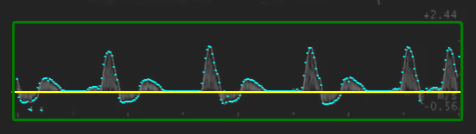
Draw a new Doppler Flow ROI:
Modify the Doppler Flow ROI:
NOTE: as an alternative, you can modify the size of the Doppler Flow ROI by typing the value in the Doppler Panel.
Move the Doppler Flow ROI:
Click and hold inside the Diameter ROI.
Drag the Doppler Flow ROI to the location of interest.
NOTE: as an alternative, you can modify the position of the Doppler Flow ROI by typing the value in the Doppler Panel.
Re-initialize the algorithm for the Doppler Flow analysis:
Click into the Doppler Flow ROI.