The ultrasound system must be in Duplex mode (simultaneous acquisition of B-mode and Doppler) for the determination of both vessel diameter and shear rate.
The angle between the Doppler beam and the vessel orientation should be ≤60 degrees. The sample volume should be as wide as possible but without encompassing the vessel walls and allowing for a slight margin for error in case of movement. Pay attention that the cursor of the doppler sample volume (1) is not into the ROI where the diameter is computed. It is recommended that the sample volume is 5 - 15 mm apart from the ROI.
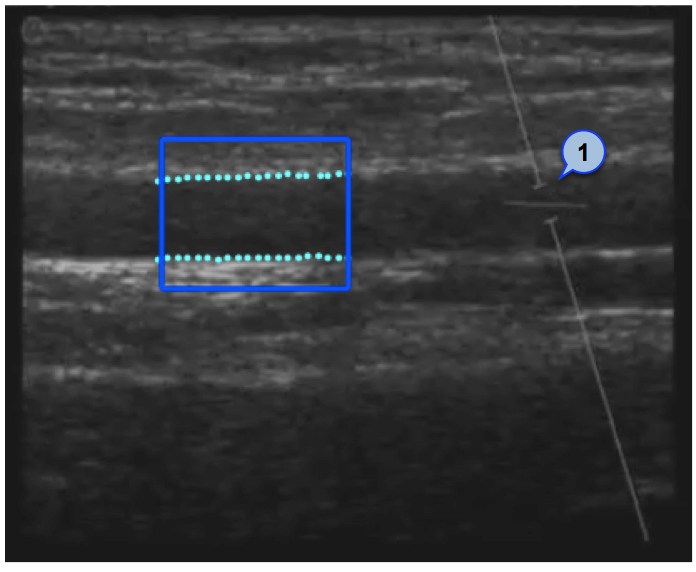
 CAUTION: pay attention that nothing but the ultrasound image is into the ROI. Please note that the processing can be affected by annotations or any other graphical object that is superimposed to the image. In particular, pay attention that the cursor of the doppler sample volume is not into the ROI.
CAUTION: pay attention that nothing but the ultrasound image is into the ROI. Please note that the processing can be affected by annotations or any other graphical object that is superimposed to the image. In particular, pay attention that the cursor of the doppler sample volume is not into the ROI.
The scale of the Doppler flow profile should be set correctly on the ultrasound system. The vertical scale must be large enough to include the velocity profile during all the examination (in FMD measurements, greater velocity values are in reactive iperemia). For the horizontal scale, we suggest a value of 3-4 seconds. Please note that the time average is computed over all the extend of the horizontal scale.
The Doppler Flow ROI must cover all the extent of the Doppler flow profile. The zero flow axis (2) must be included in the ROI: it will be automatically recognized and plotted in yellow. The vertical axis (3) must be external to the ROI. Please also ensure that any annotation (4) is outside the ROI since it could affect the flow analysis.
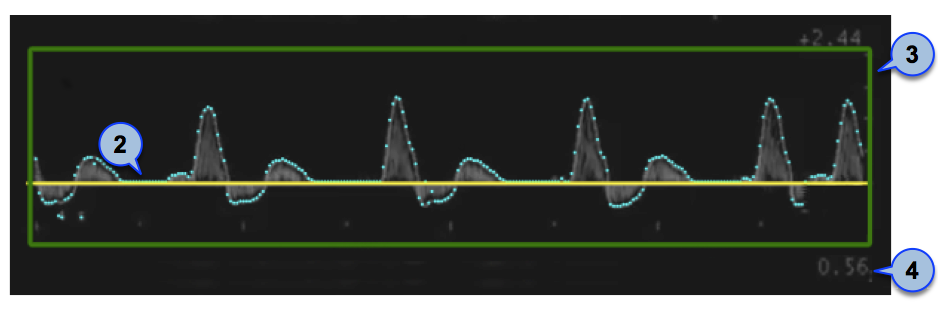
 CAUTION: the processing can be affected by annotations or any other graphical object that is superimposed to the image into the Doppler Flow ROI.
CAUTION: the processing can be affected by annotations or any other graphical object that is superimposed to the image into the Doppler Flow ROI.
Please remember that the tool for the calculation of the shear rate must be re-calibrated every time you change the size or scale of the Doppler flow profile. This calibration is present in Settings - FMD Studio. It is recommended that the size or scale of the Doppler trace will be no longer changed once you have decided how to set up the ultrasound system.