The Diameter Region of Interest (ROI) is the portion of the image where the diameter is calculated. The edges of the vessel obtained by the algorithm of edge detection are displayed within the ROI. The ROI can be moved and/or resized. Each time you change the position and/or size of the ROI, the contours of the vessel are re-initialized.
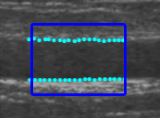
Draw a new Diameter ROI:
Modify the Diameter ROI:
NOTE: an alternative, you can modify the size of the Diameter ROI by typing the value in the B-Mode Panel.
Move the Diameter ROI:
NOTE: as an alternative, you can modify the position of the Diameter ROI by typing the value in the B-Mode Panel.
Re-initialize the edge detection algorithm: