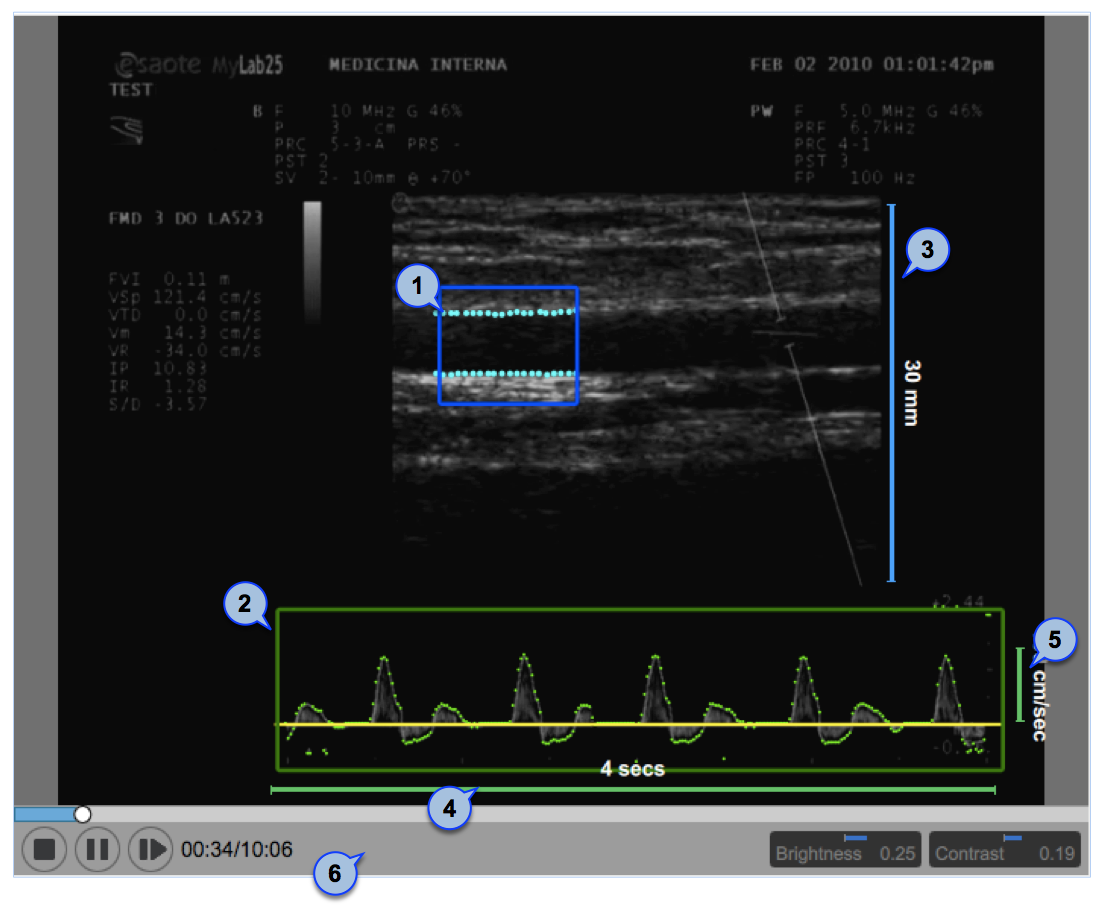
The video window shows the video signal from your ultrasound system. Two ROIs can be present in the window: the diameter ROI in blue (1) and the Doppler flow ROI in green (2).
The windows contains also the calibration lines for the B-mode image (3) and for the Doppler flow (4) (5), once these have been calibrated (see Calibrate the B-Mode image and Calibrate the Doppler Flow).
The video controls bar (6) is located at the bottom of the window. The bar has different controls according to the video modality: Video control bar - online or Video control bar - offline .