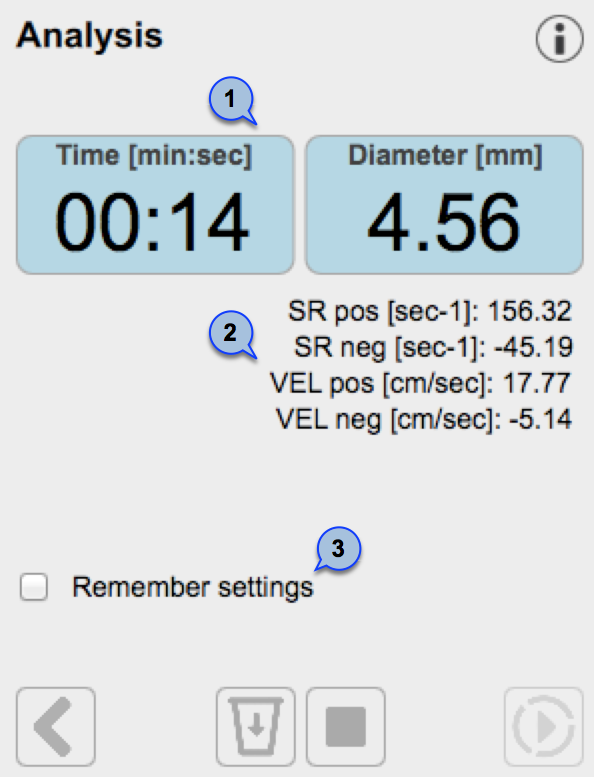
This panel contains the commands to start/stop the examination and the real-time results of the analysis.
The two larger displays (1) show the time and the current mean diameter. The smaller display (2) shows the results of the Doppler Flow Analysis:
VTAP : time averaged of the positive values of velocity.
VTAN : time averaged of the negative values of velocity.
SRTAP : Time Average Positive wall Shear Rate.
SRTAN : Time Average Negative wall Shear Rate.
If the "Remember setting" (3) tick box is checked, FMD Studio will remember the current settings. In the FMD Studio Settings, you can choose which values will be remembered.
The "Start Exam" ![]() button starts the examination.
button starts the examination.
Once the exam is started, the computed data are recorded and displayed in the Mean Diameter chart and the Shear Rate chart. These two charts will contain the final result of the analysis.
The functioning is different according to the video modality:
Offline analysis
The time is the current position in the movie time-line and the two charts are populated accordingly.
During the exam, you can use the Video control bar to pause and start again the data recording, and to move to any point of the movie time-line.
Online analysis
The time starts from 00:00 when you press the "Start Exam" button and the two charts are populated starting from the left origin.
During the exam, the video is recorded. You can pause and start again both the data recording and the video recording by using the Video control bar.
Once the analysis is completed, you can press the Stop and Review ![]() button to save the document and proceed to the Review.
button to save the document and proceed to the Review.
The Discard Data ![]() button delete all the recorded data and restart the analysis.
button delete all the recorded data and restart the analysis.