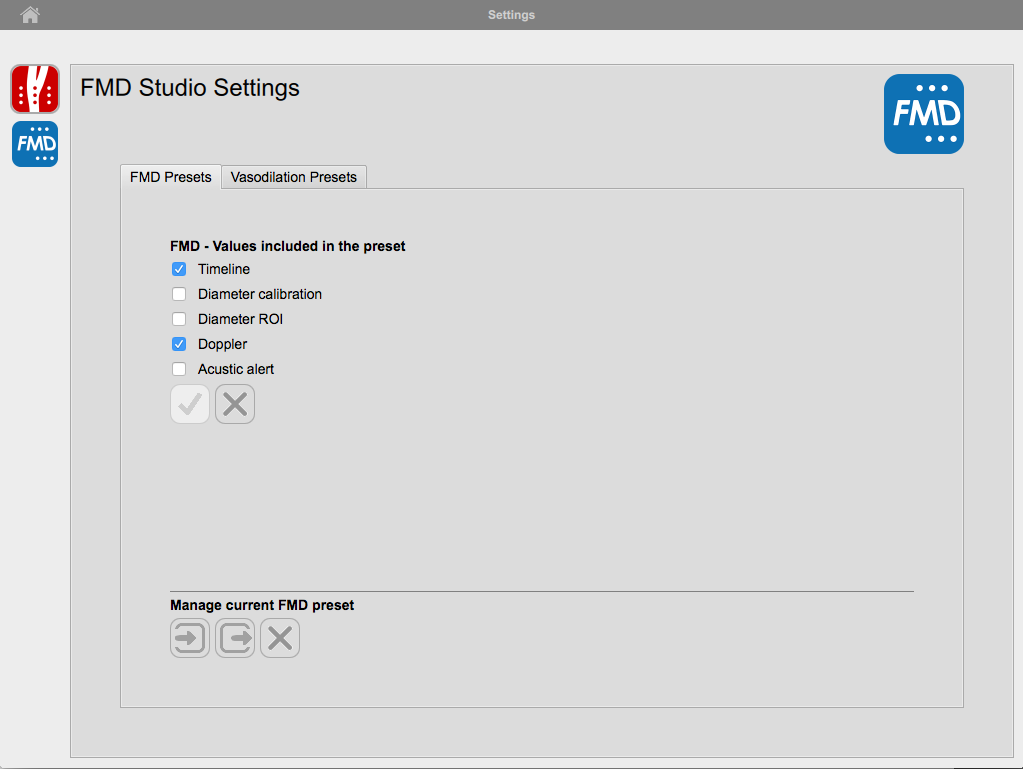
FM Studio can remember the values that you enter in the Setup Panels. You can decide whether or not to remember the current values by the special thick box in the Analysis Panel. If you check this tick box, FMD Studio will create a preset that is used every time you start a new analysis.
In the FMD Studio Settings, you can decide which values are included in the preset. The values are:
The options are available for FMD and Vasodilation modes.
Select/deselect the values that you want to include/not include in the preset, then click on the Apply ![]() button.
button.
Click on the Reset to Default ![]() button to restore the default selection.
button to restore the default selection.
In the lower part of the windows, you can manage the current preset.
Click on the Export ![]() button to save the current preset as a new file.
button to save the current preset as a new file.
Click on the Import ![]() button to import a preset from a file.
button to import a preset from a file.
Click on the Reset ![]() button to cancel the current preset and to restore the default preset.
button to cancel the current preset and to restore the default preset.