The video control bar is at the bottom of the Video window and contains controls to manage the playback of a movie and the brightness and contrast adjustment.

Adjust the image
Drag the brightness slider 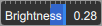 to adjust the brightness of the image.
to adjust the brightness of the image.
Drag the contrast slider  to adjust the contrast of the image.
to adjust the contrast of the image.
Control the playback of a movie
Click on the Play/Pause  buttons to play/pause the movie;
buttons to play/pause the movie;
Click on the Step forward  button to advance an image;
button to advance an image;
Click on the Stop  button to stop and return to the beginning of the movie;
button to stop and return to the beginning of the movie;
Drag the time slider  to move to any point of the movie.
to move to any point of the movie.