About Magewell USB Capture AIO
The USB Capture AIO is a USB2.0/USB3.0 video capture device from Nanjing Magewell Electronics Co., Ltd, China.
The device can be used to connect your computer to DVI, VGA, HDMI, S-Video and Composite video outputs coming from the ultrasound system. See Connecting your computer to the ultrasound system for more details.
There's no software to install to use USB Capture AIO; simply connect the cables and go. It works on Microsoft Windows computers and Apple Mac OS X computers.
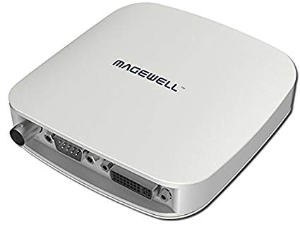
Once you have connected your ultrasound apparatus to the USB Capture AIO, connect your computer to the video converter via the USB cable. The red LED (PWR) shows that the device is powered on. The green LED (ACT) shows the status of the device.
|
GREEN LED (ACT) |
STATUS |
|
Pulsing slowly |
Idle |
|
ON |
Input signal connected |
|
OFF |
Input signal unconnected |
|
Double blinks |
Memory failed or FPGA configuration failed |
The
USB Capture AIO
supports resolution up to 2048x2160. Performance may be limited by your computer features.
The Magewell USB Capture AIO supports both USB 3.0 and USB 2.0.
CAUTION: the video converter must be connected directly to a USB port on your computer. Do not use hubs or the USB socket on the external keyboard. Use USB 3.0 to maximize performances.
CAUTION: verify that the video output type and resolution of the ultrasound scanner are compatible with this video converter.