Video and image player
The video and the images are displayed in a player like in the following figure.
At the bottom of the video and image player, a control bar is present. The control bar contains different controls if the source is online or offline, and if a video or an image is played.
Control bar - online
The control bar contains the elapsed time and the Setting ![]() button.
button.
Control bar - offline video
The control bar contains controls to manage the playback of a movie (Stop![]() , Play
, Play![]() /Pause
/Pause![]() , Step backward
, Step backward ![]() and Step forward
and Step forward ![]() buttons), the current and total time, and the Setting
buttons), the current and total time, and the Setting ![]() button.
button.
Control bar - offline image
The control bar contains the Setting ![]() button.
button.
Video and image settings
Click on the Setting ![]() button on the right of the video control bar. The Zoom controls and the Brightness and Contrast sliders will be shown.
button on the right of the video control bar. The Zoom controls and the Brightness and Contrast sliders will be shown.
Click the Zoom in ![]() / Zoom out
/ Zoom out ![]() buttons to zoom in and out the image.
buttons to zoom in and out the image.
Click the Move up ![]() / Move down
/ Move down ![]() / Move Left
/ Move Left ![]() / Move right
/ Move right ![]() button to move up / down / left / right the zoomed image.
button to move up / down / left / right the zoomed image.
Click the Reset zoom button ![]() to reset the image zoom.
to reset the image zoom.
Drag the brightness slider 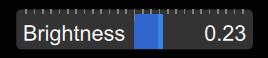 to adjust the brightness of the image.
to adjust the brightness of the image.
Drag the contrast slider 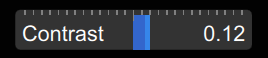 to adjust the contrast of the image.
to adjust the contrast of the image.