Top bar
The top bar contains some essential information for the navigation.
The Carotid Studio button
![]() shows a panel containing some information about Cardiovascular Suite, about the current study and the current document.
Regarding the study, the study ID is displayed together with information about the patient and the institute. In addition, info regarding the current document are provided. Information about the software, such as version and type of license, are shown in the upper part of the panel.
shows a panel containing some information about Cardiovascular Suite, about the current study and the current document.
Regarding the study, the study ID is displayed together with information about the patient and the institute. In addition, info regarding the current document are provided. Information about the software, such as version and type of license, are shown in the upper part of the panel.
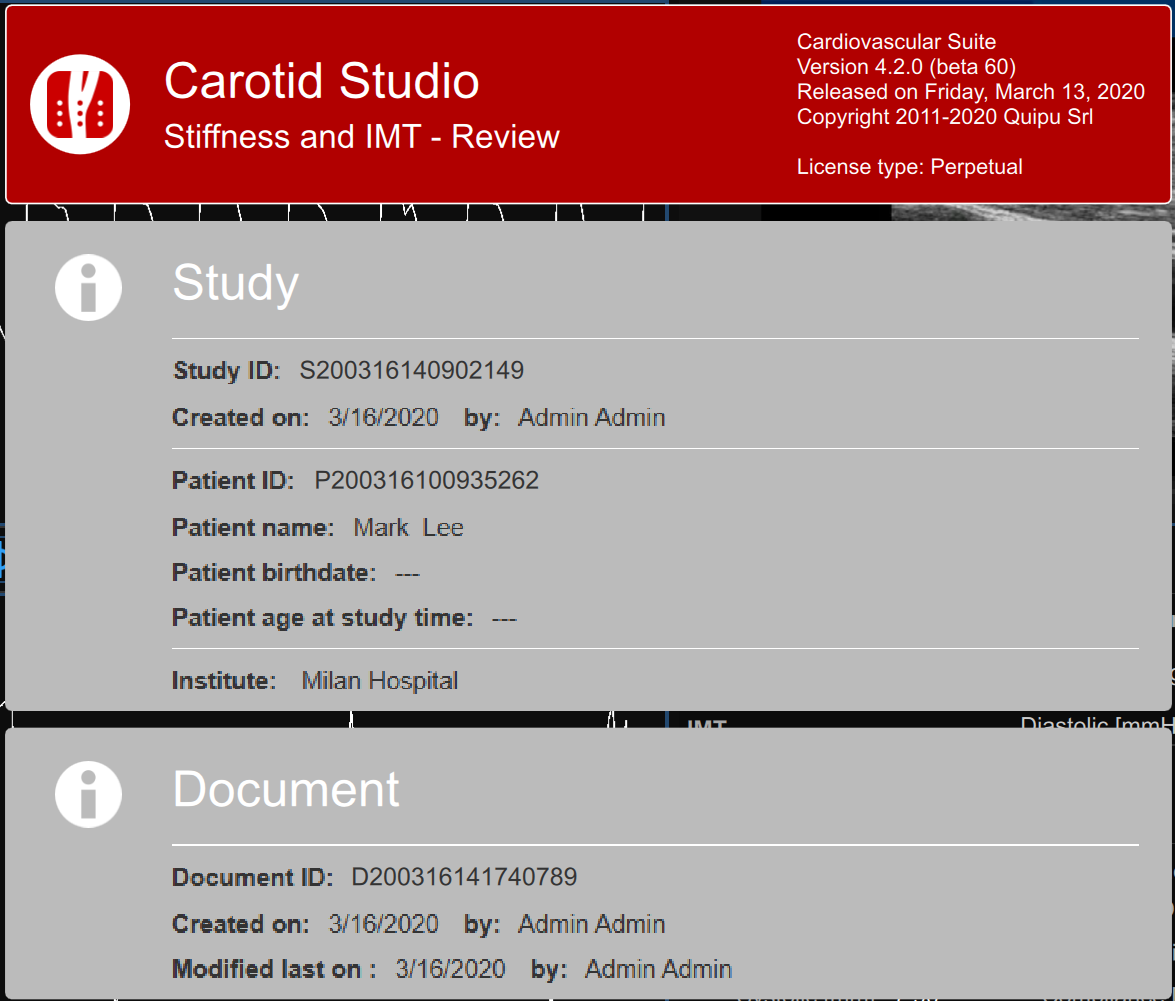
The home button ![]() closes the Carotid Studio application and returns to the home screen of Cardiovascular Suite. The back button
closes the Carotid Studio application and returns to the home screen of Cardiovascular Suite. The back button ![]() closes the Carotid Studio application and comes back to the Archive.
closes the Carotid Studio application and comes back to the Archive.
The Tags Management button ![]() opens a panel (see the following picture) that allows to create a new tag and associate it or an existing tag to the document. Tags can be managed through the Tags management into the Arc
hive.
opens a panel (see the following picture) that allows to create a new tag and associate it or an existing tag to the document. Tags can be managed through the Tags management into the Arc
hive.
The Notes ![]() button can be used to enter a note in the document.
button can be used to enter a note in the document.
The Save
![]() button is used to save your changes to the document, once you have edited the data.
button is used to save your changes to the document, once you have edited the data.
The Delete the document ![]() button is used to delete the current document.
button is used to delete the current document.
The Export
![]() button is used to export your data. You can export the Document Results and the Document Data.
button is used to export your data. You can export the Document Results and the Document Data.
The Document Results contains all the results of the analysis and all the information about the study, the document and the patient.
The Document Data contains all the Document Results, a list of the Diameter and the IMT values computed at each frame.