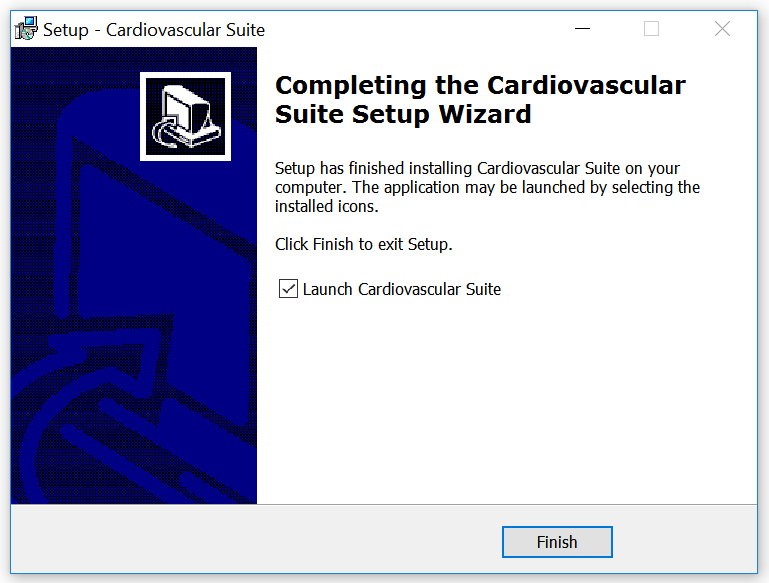The software installation follows the usual procedure of installing software on Microsoft Windows.
For information or support please contact Quipu support team at support@quipu.eu.
1 - Select the language that will be used during the installation.
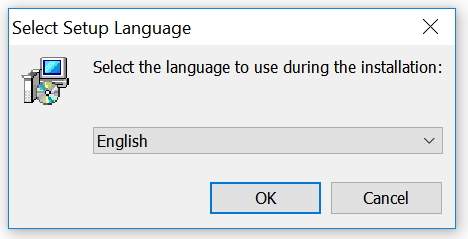
2 - A Welcome message is displayed, please click the "Next" button to proceed.
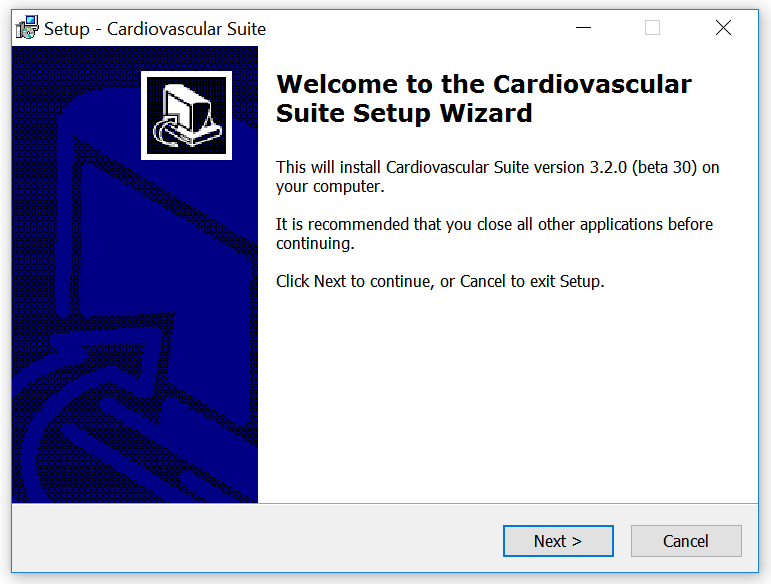
3 - Read the License Agreement. If you don't accept the license agreement, please close the Cardiovascular Suite setup. If you accept, click the "Next" button to proceed.

4 - Select the installation folder. In most cases, you can use the proposed installation folder. Click the "Next" button to proceed.
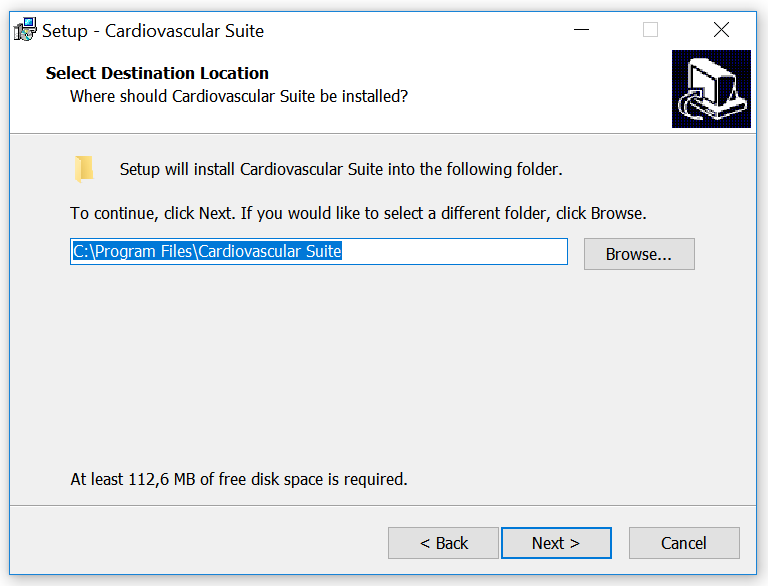
5 - Select whether you want to create a Desktop Icon. Click the "Next" button to proceed.
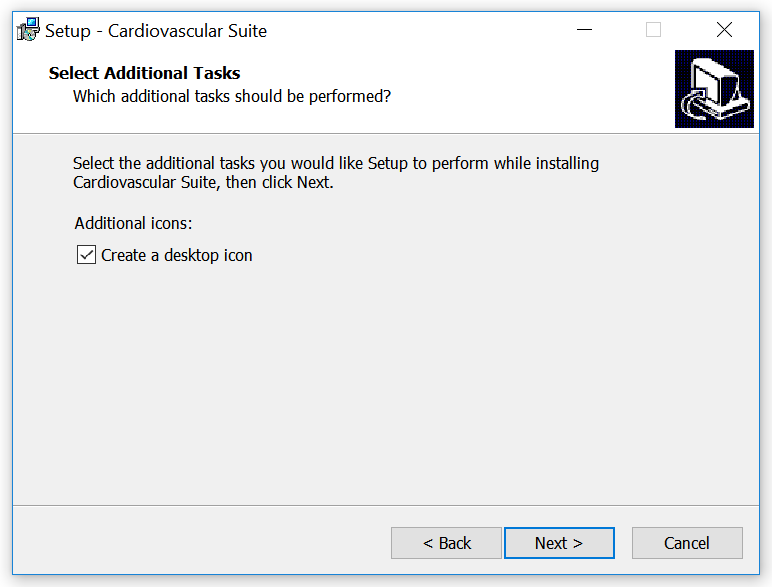
6 - Review the installation setting. Click the "Install" button to start installation. Cardiovascular Suite will be installed.
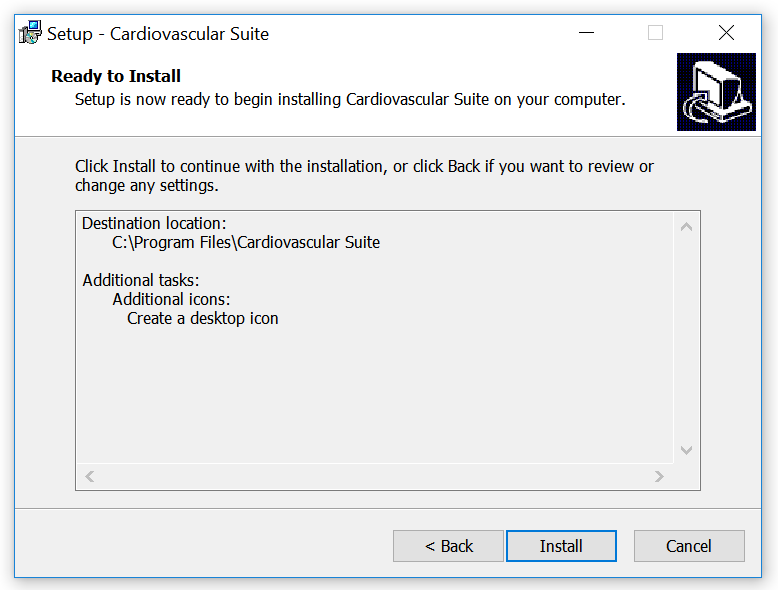
7 - When the installation is completed, please click the "Finish" button.