The license managers shows the status of your license and can be used to make updates to the license.
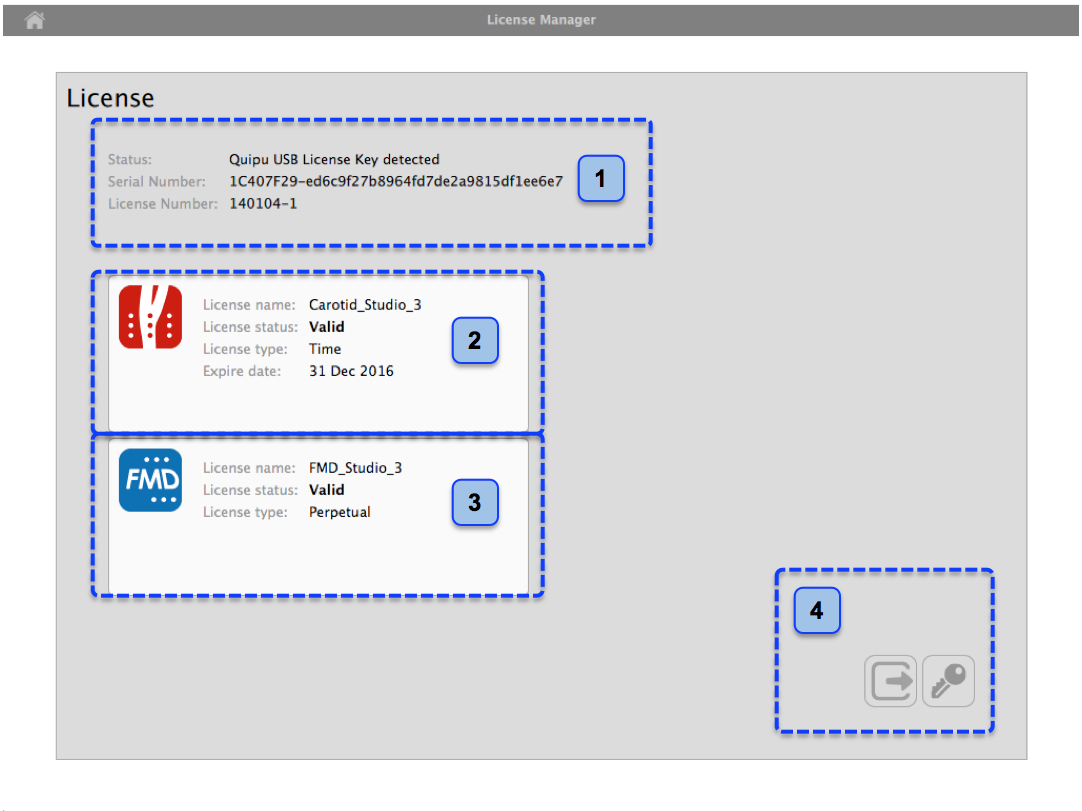
The section (1) shows some "general" license data:
Status: shows whether a USB License Key or a temporary License Key has been detected.
Serial Number: shows the serial number of Cardiovascular Suite.
License Number: shows the number of your License Key.
In the white frames (2) and (3) the data of the applications licenses are shown. Here you can see if your license is Valid or Not Valid, if it is Perpetual, Time or Evaluation and the expiry date (for time and evaluation only).
The buttons (4) can be used to enter the code that updates your license (Update Code) and to save your license data in a file that can be read by the Quipu support team. Fore more information, please contact support@quipu.eu .
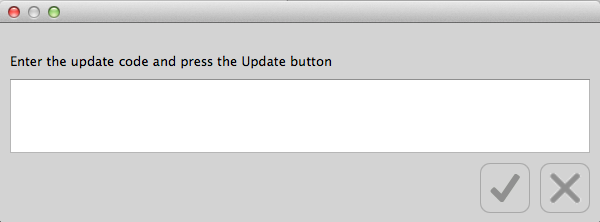
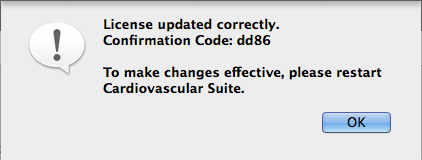
Update a license.
Export license data.
Click on the Export License Data ![]() button to export the data of your license in a file that can be read by the Quipu support team. This can be useful when you encounter a problem with your license and you need support.
button to export the data of your license in a file that can be read by the Quipu support team. This can be useful when you encounter a problem with your license and you need support.