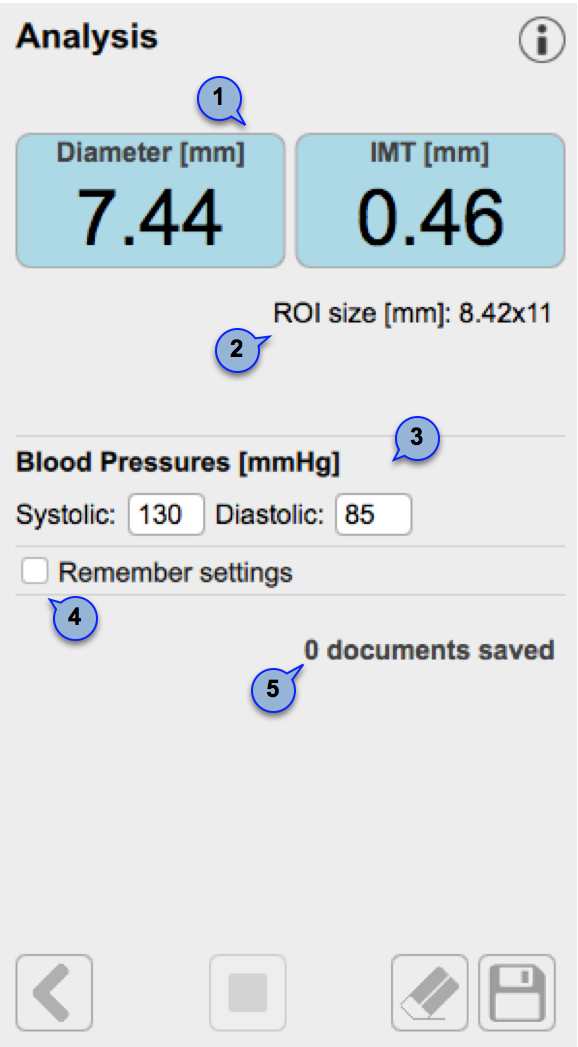
This panel contains the commands to start/stop the examination and the real-time results of the analysis.
The two larger displays (1) show the current diameter and IMT.
The smaller display (2) shows the size of the ROI:
In the Systolic and Diastolic Pressure controls (2), you can enter the pressure values of the patient. These values will be used to compute the stiffness values.
If the "Remember setting" (4) tick box is checked, Carotid Studio will remember the current settings. In the Carotid Studio Settings, you can choose which values will be remembered.
The display (5) shows the number of documents saved so far in the study.
Use the Save Data ![]() button to save the data contained in both the Diameter chart and the IMT chart. These data will create a new document that can be accessed in Review.
button to save the data contained in both the Diameter chart and the IMT chart. These data will create a new document that can be accessed in Review.
The Clear Charts ![]() button clear both the Diameter chart and the IMT chart.
button clear both the Diameter chart and the IMT chart.
The Discard Data ![]() button delete all the recorded data and restart the analysis.
button delete all the recorded data and restart the analysis.
Once you have saved at least one document, you can press the Stop and Review ![]() button to proceed to the Review of the last saved document.
button to proceed to the Review of the last saved document.