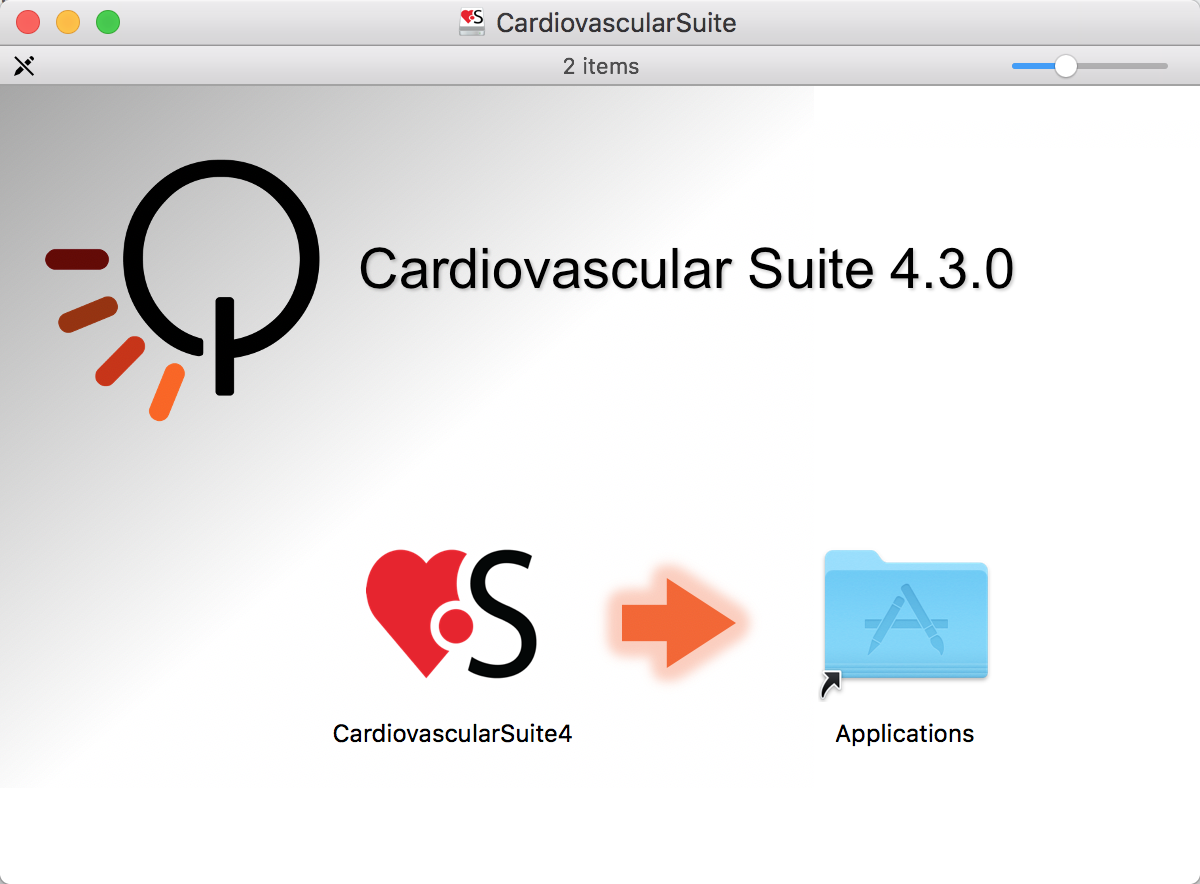Apple computer
The software installation follows the usual procedure of installing software on Apple computers.
For information or support please contact Quipu support team at support@quipu.eu .
Double click on the Cardiovascular Suite disk image file (*.dmg file), a window with the software license will be shown. Read the License Agreement. If you don't accept the license agreement, please click "Disagree" and the installation will quit. If you accept, click the "Agree" button to proceed.
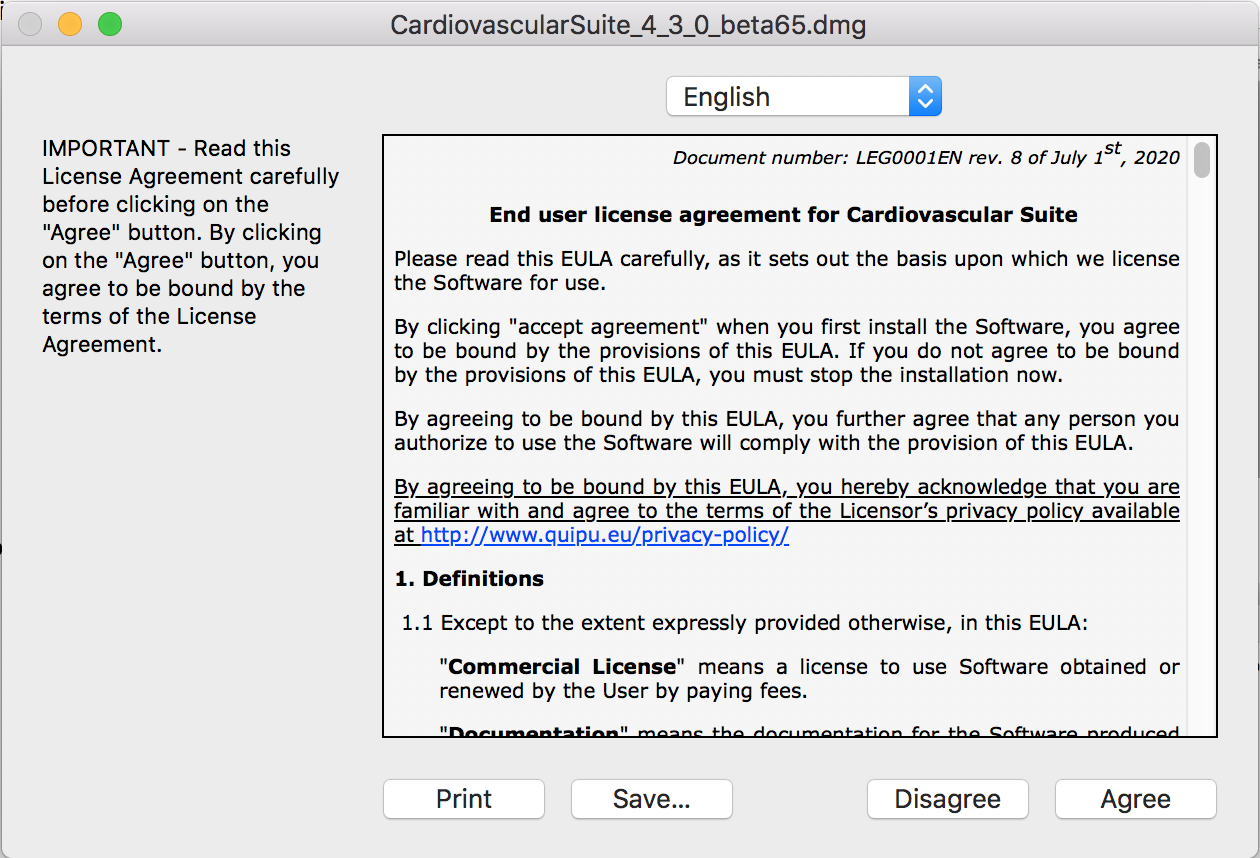
Drag the application's icon to your Applications folder.